Access Our Customer Portal for Many Convenient Features Including Auto Pay
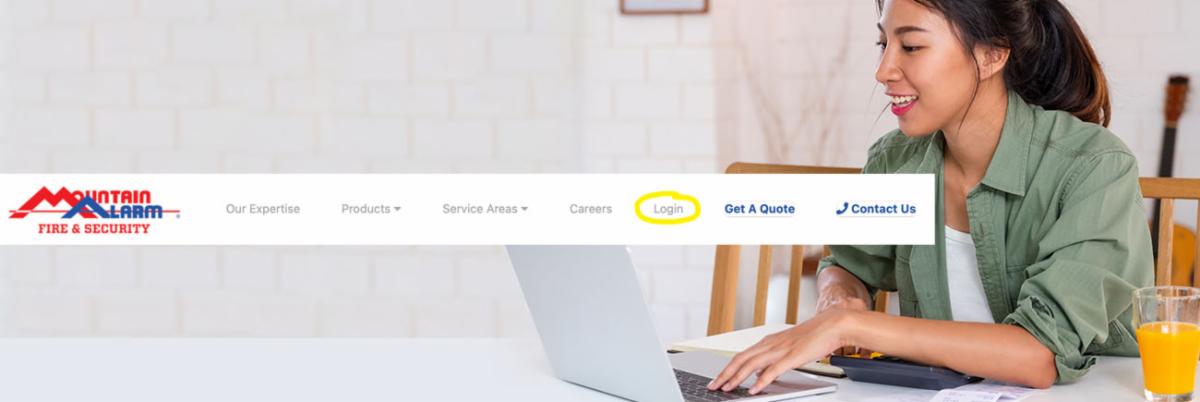
Enjoy convenience and cost-savings by signing up for secure Auto Pay
Simply click on “Log In” at the top of our homepage to access the portal or register as a new user.
Once you’re inside the portal, click on “Payment Info” then “Add a Card” (or Bank Account.) This takes you to a page to fill out the online form. Check the box at the bottom–“use for auto bill payment” to have your monthly bill paid automatically from your checking account or credit card.
You can easily register as a new user if you haven’t previously accessed the portal. Just click on “Log In” and then “New User Registration.” You’ll be set up in minutes with access to payments and all the other useful features available inside the portal.
Other Customer Portal Features
In addition to setting up Auto Pay, you can access your account through the customer portal to perform a variety of other convenient tasks:
• View your contact information and other information we have on file regarding your alarm system
• Obtain an insurance certificate for possible discounts on your homeowners’ insurance
• Access your monitoring agreement and other documentation
• View and pay invoices (including split payments and multi-invoice payments)
• “Go Green” and set up paperless invoicing (including emailing options)
• Customers with multiple locations and accounts can link them in order to view all data using one login
• Most customers we actively monitor can also view emergency contact lists including contact numbers and view recent alarm history
If you have any questions about the portal or require technical support, call us at 1-888-349-3455 or email service@mountainalarm.com.